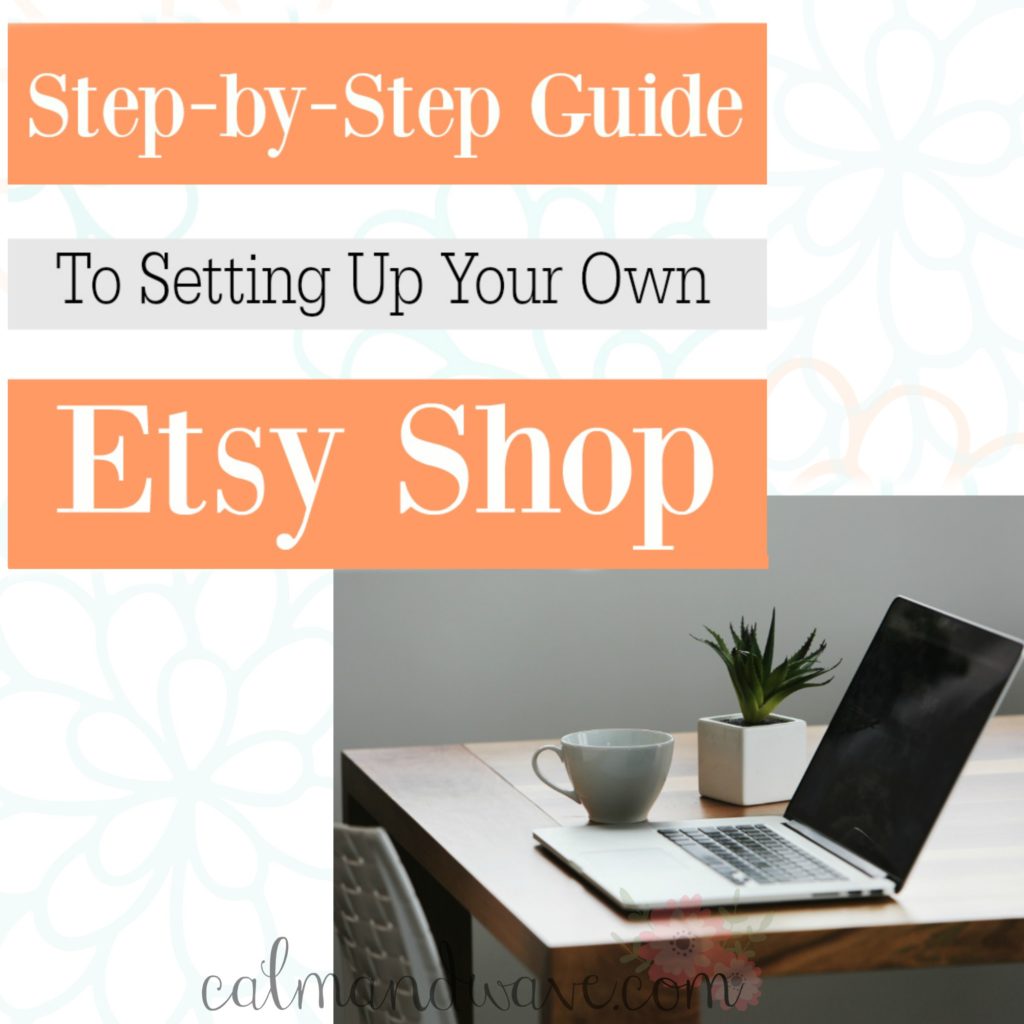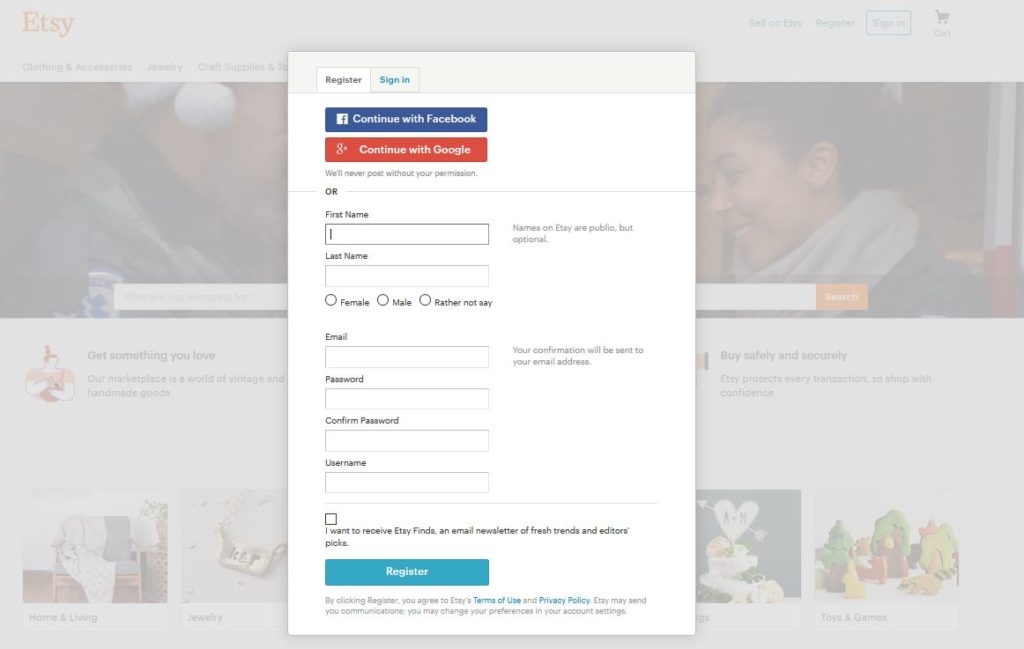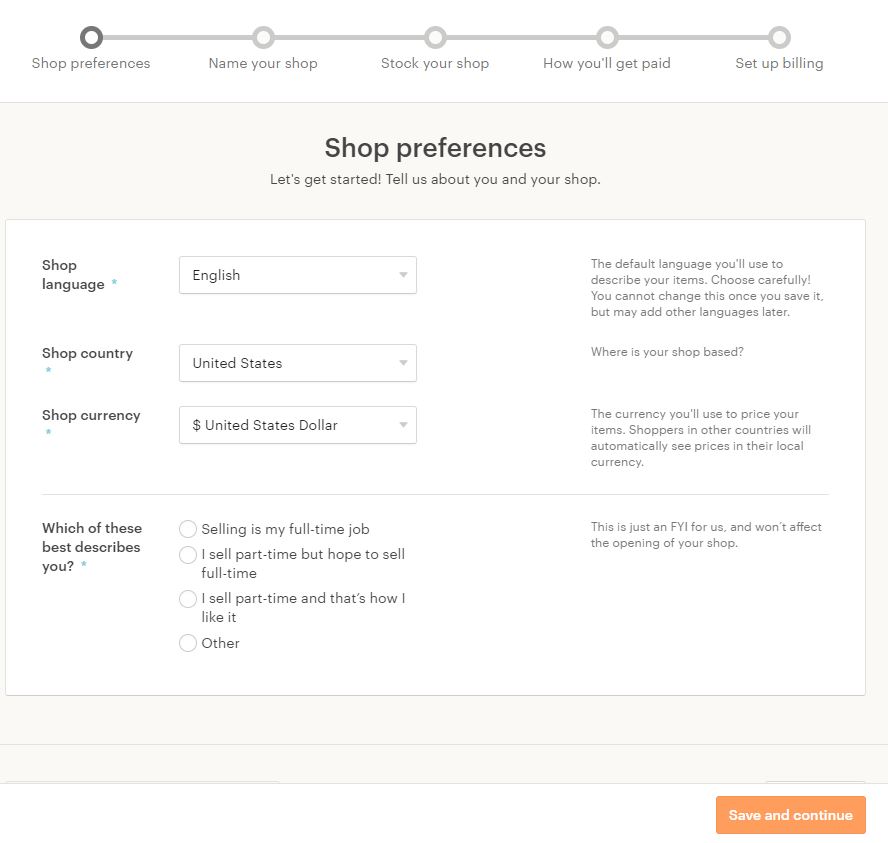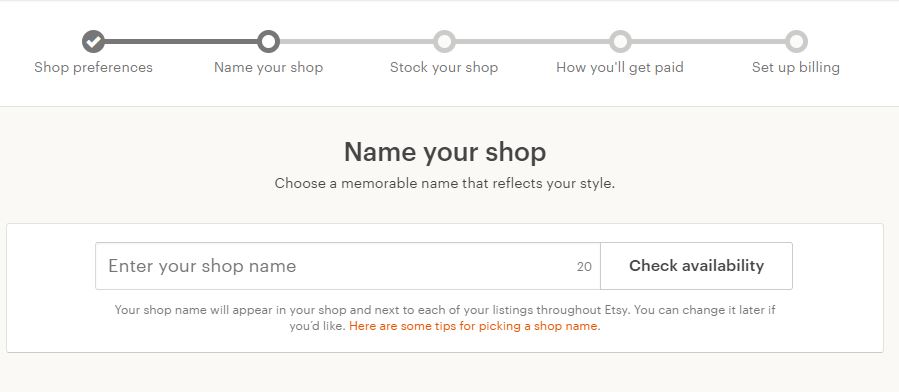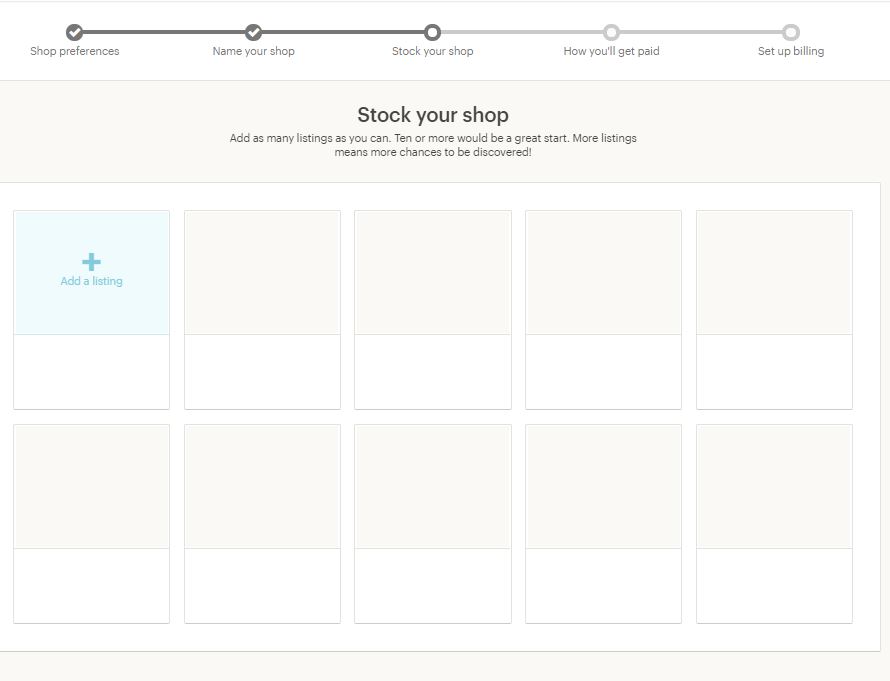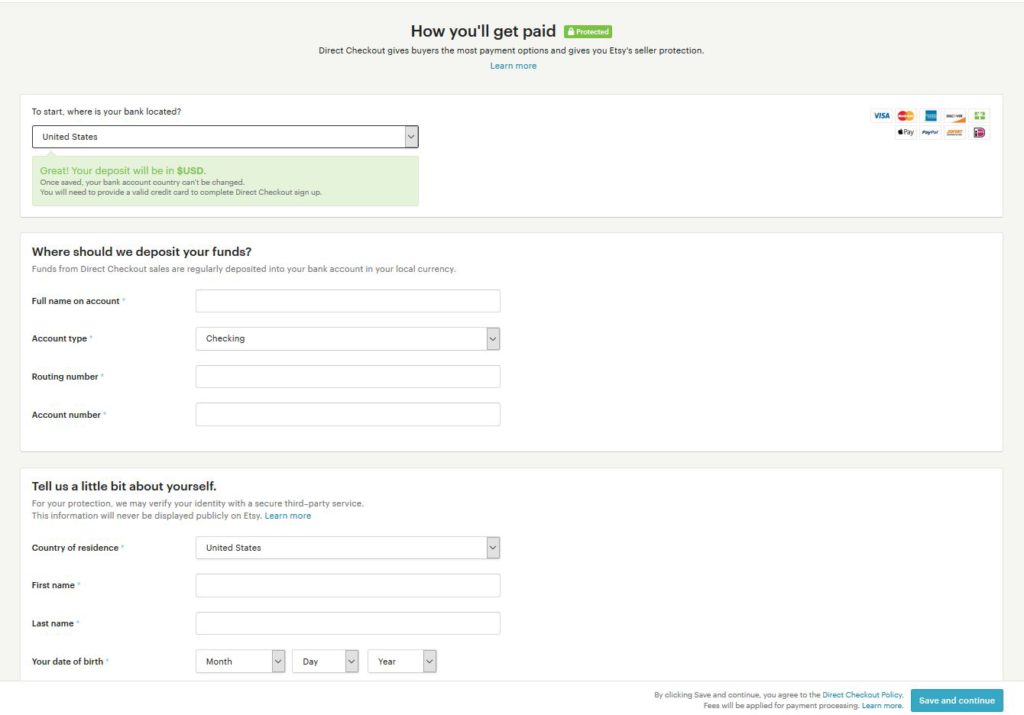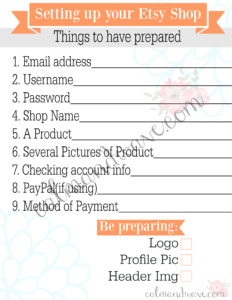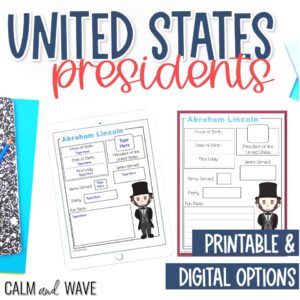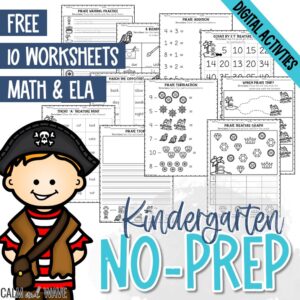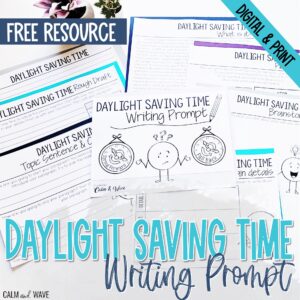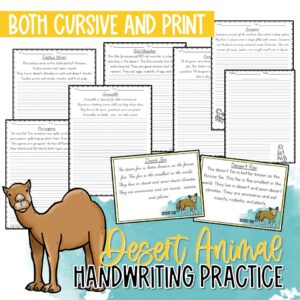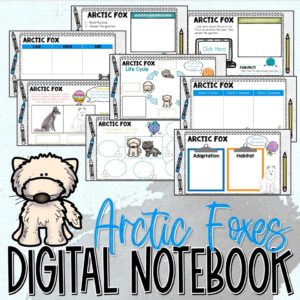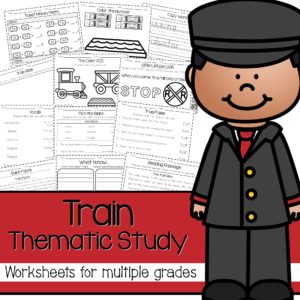So you have decided to start selling on Etsy?
Having your own shop is rewarding, exciting, and can be at times frustrating.
I have been selling on Etsy for 6+ years, in that time I have had 16,000+ sales.
I hope to help you in your journey in starting your shop, and ease some of the frustrations!
This is a big step for your future, I have set up this guide to help you get started.
Any questions? Add them in the comments below!
note: following the Etsy links will give you 40 free listings to start your shop
_______________________________________________________
First, you will need to register with Etsy .
(If you have already done so, please continue to the bottom for the Part 2)
If you do not already have an Etsy account, you will need to register for one.
This step is very easy, you will need to add your name, pick a password, and a username.
For the username, I personally use a variation of my shop name.
_______________________________________________________
Second, you will need to select your shop preferences.
Etsy has sellers from around the world. There are numerous options for language/country/currency.
You will need to select the options that work best for you.
Etsy also asks your selling status, whether full-time or part-time.
_______________________________________________________
Third, and this may be one of the most important steps.
Naming your shop
You will want to pick a name that is relevant to you and is easy to remember.
Enterprenuer.com offers a guide of mistakes to avoid when naming your business.
I do recommend reading that article and this one as well, from SBA.
_______________________________________________________
Fourth, adding listings. For more information on this please see this post.
_______________________________________________________
Fifth, getting paid.
You will need to set up how you will get paid.
Etsy has their own payment processor, you can also choose PayPal, and/or money order.
_______________________________________________________
Lastly, you will need to set up how you will pay Etsy for listing fees.
More details on fees on Etsy can be found here.
_______________________________________________________
I have made up a handy checklist of what to have on hand when you start your shop.
You can Download here.
_______________________________________________________
Up next we will talk about Pictures, Logos, Cover Photo, Etc.
Any questions? Post in the comments what questions you have about setting up your Etsy shop.
_______________________________________________________
If you like this post and want to see more please:
Follow us on Facebook.
Come pin with us on Pinterest.
Sign up for our newsletter.