Setting Up Your Own Etsy Shop
_______________________________________________________
This is Part 4 of our starting your own Etsy shop!
In case you missed them Part 1, Part 2, and Part 3.
_______________________________________________________
——————————————————————–
This post contains affiliate links, which means that if you click on one of the product links, I may receive compensation. I do not recommend products that I do not personally believe are beneficial to you my readers. For more information, please see my disclosure page. Thank you in advance.
——————————————————————–
In this part, we are going to discuss your self-portrait, biography, and links to social media. If you haven't taken the time to set up social media accounts, now is the time. Some of the more prominent options are Facebook, Pinterest, Instagram, and Twitter. If you have these in place continue on, if not, get those setup and come back here, we will wait for you!
In the above picture, you can see where you can click to add your portrait, name, role, and bio.
This can be found by clicking on the Shop Manager at the top of the screen. Then click on Settings on the left side of the screen. Followed by About Your Shop.
For your portrait, you can either pay a professional for headshots, or you can follow this guide and do it yourself.
You will need the picture to be 400 x 400 pixels.
For your bio, I suggest a short paragraph about yourself. Include details about how long you have been working on your craft, add details to let the customer get to know you, and add a fun fact.
You will want to include how you will be helping your customer by selling them your item.
Now, on to the social media and shop links. Etsy gives you to include links to other places that you can be found on the internet.
You can include social media links, such as Facebook, Instagram, Twitter, Pinterest, Etc.
Or you can add your own Website or Blog.
I highly recommend setting up either your own e-commerce website or your own blog. It is so important to not have all your eggs in one basket.
I will be posting on both of these topics in the future on how to get your own website set up to sell your products and how to start your own blog to further drive customers to your products.
_______________________________________________________

Download Worksheet Here
_______________________________________________________
Up next!
We will talk about Shop Story, Shop Video, and Shop Process Pics.
Any questions?
Post in the comments what questions you have about setting up your Etsy shop.
_______________________________________________________
If you like this post and want to see more please:
Follow us on Facebook.
Come pin with us on Pinterest.
Sign up for our newsletter.

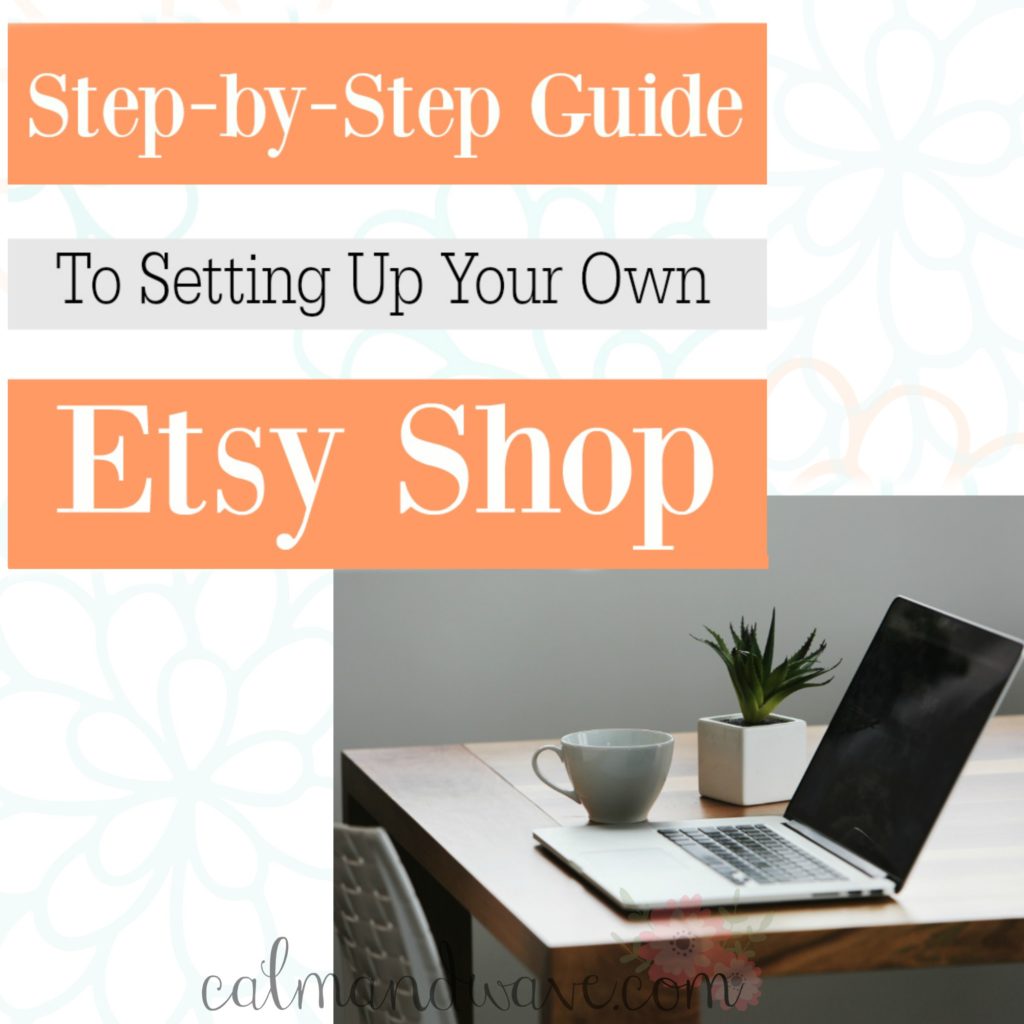
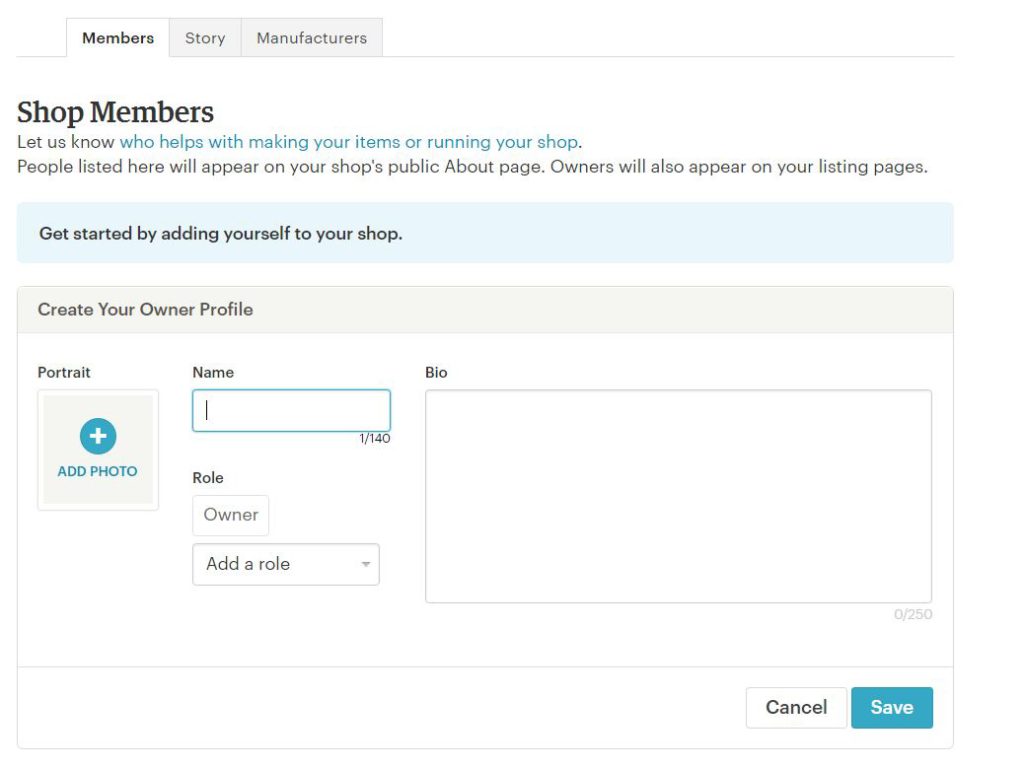
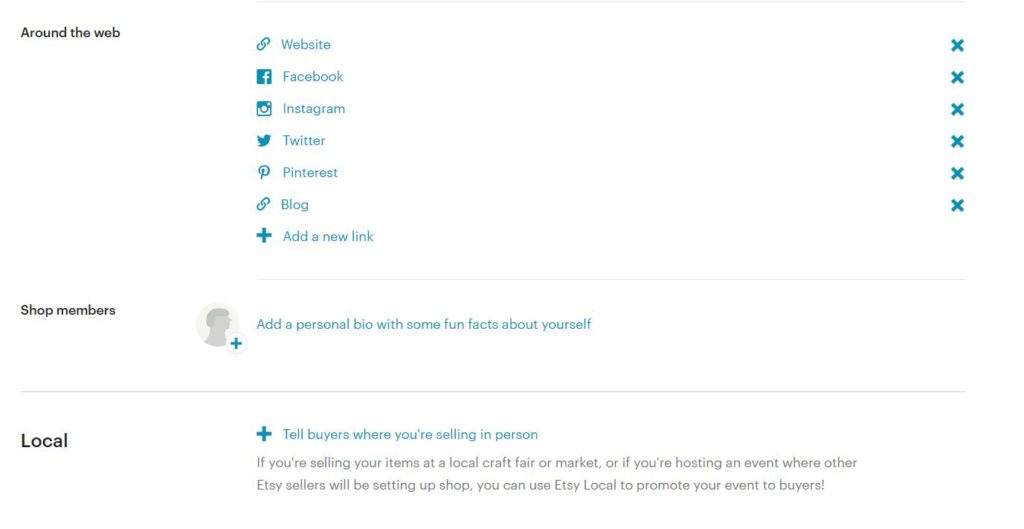
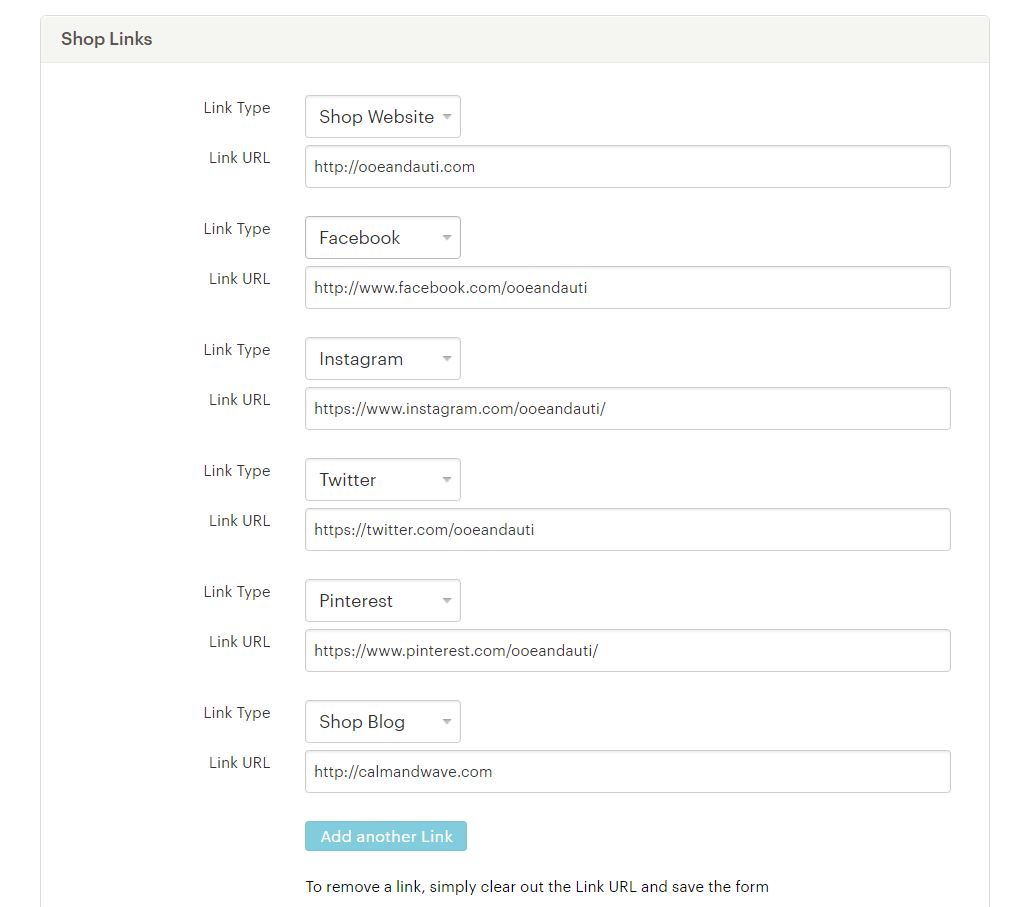

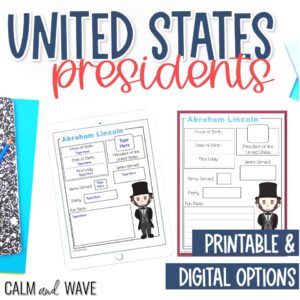
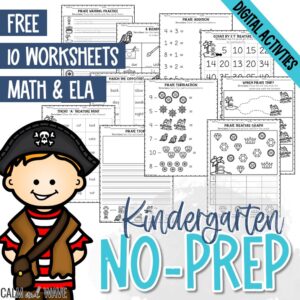
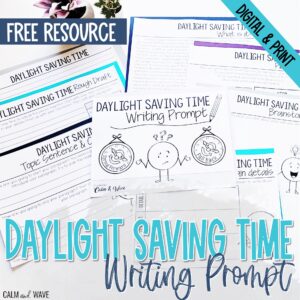
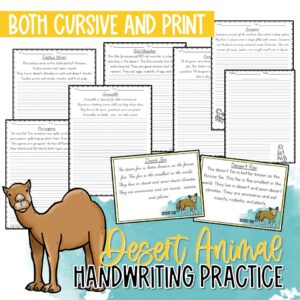
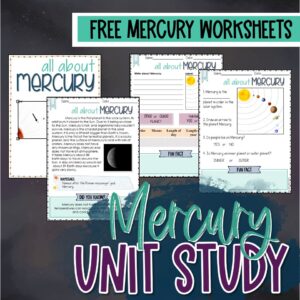
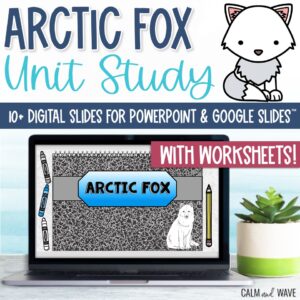

This will be very helpful !